- Categories
- All
- New feature
- Improvement
- Fix
- Maintenance
- Announcement
- Coming soon
✨ What's New in Profi for June 🌻
Feature Improvements:
👥 Multiple Hosts Can Deliver a Session inside Programs
Want to keep learners engaged in a more personal way while providing more scalable value in your Profi Programs? Scale that 1:1 personal learning & development feel by assigning multiple hosts to deliver sessions inside your program modules!
From their Program Module view, your clients can now choose (from a list of available hosts) which professional they prefer to book for the sessions integrated into your Profi Program Modules.
All Hosts assigned to a session in your Team Workspace Services will be able to deliver the session. And your team members will see all program sessions they can host here as well.
💡Profi Tip: Only the module creator can edit the Sessions Module. So no worries about change management. Session Module Hosts get a view-only view of the modules they host.
📅 Calendar Sync Sings More Harmoniously – No Matter Your Login
Finally, see all your synced events (whether you’re logged into Profi as a practitioner or a client) on both calendars and any external synced calendar. No more confusion or separate calendars based on your login as a professional delivering a service or a client receiving a service.
💡Profi Tips:
- When you delete a session, it will disappear from all Profi and synced calendars.
- When you unsync your calendar as a client (receiving services), events will disappear
from your Profi Client Calendar and synced calendars. - When you unsync your calendar as a practitioner (delivering services), events will
disappear from your Profi Practitioner Calendar and synced calendars.
⚡ Programs Zap Gets Electrified so You Can See Client Emails & Enrollment Dates
We’ve also upgraded the notifications triggers in our Zapier zap! So when your trigger is set to: New Client in Program and a new client joins your Profi Program, the Zap integration will automagically add your client’s email address and their enrollment date. Access all client emails and program registration dates through this electrified integration.
🆕 Our Latest Features
💶 Stripe Billing in Your Wallet is now More Secure
We're happy to fraud-proof your online payments through our Stripe integration for all users operating your businesses in Europe, making Profi client billing more secure.
We've released the new Stripe API (Payment Intents API for Stripe payments), which supports Strong Customer Authentication (SCA) and similar European regulatory changes.
SCA requires changes to how our European customers authenticate their online payments.
So, what types of online payments does this impact?
"Customer-initiated" payments including:
- most card payments
- all bank transfers
What types of online payments are not impacted?
- Your recurring direct debits won't be impacted. These debits don't require strong authentication and are considered "merchant-initiated" payments.
📝 Note: Transactions not following these authentication guidelines may be declined by your clients' banks.
🔃 Team Members who Create a Session Become its Default Host
As a Team member or Admin of a Profi Team, you'll be automatically assigned as the session's host when you create an individual or group session. So, viola! Schedule your session immediately (as soon as you save it) without additional steps!
📝 Note: Team Admins can unassign Team members from hosting a session at their discretion.
START HOSTING SESSIONS NOW
✨ Profi Spring Update 🍀
What’s New in Profi
✂️ Profi Team Programs and Forms are More Flexible
Our Team solution evolves by the day. Some of our latest enhancements reduce your effort to recreate programs and allow you to share forms with your teammates and workspace admins.
As the owner of a Profi Program within your team, create a quick copy of your existing programs to reduce the time to publish your next program masterpiece. Your new program copy will include all program hosts (instructors), modules and sessions from the original. And you can customize its title, who owns the program, its creation and start dates, the clients in your program and any public settings your clients see.
Now share Profi Forms with any of your teammates in the same workspace from your form Settings tab. Note that shared forms create a form duplicate that won’t be synced between shared forms.
🔔 Enhanced Notifications for Team Admins
Keep track of all the moving parts of running and scaling your team and your service business with these notification enhancements. As a Team Admin, you’ll now get notifications when you invite new team members to join your team in Profi and when they book a new service.
COPY PROGRAMS, SHARE FORMS
& INVITE TEAM MEMBERS NOW
Team Workspaces
We’re so excited to announce the launch of the Team workspaces! (We’re like little kids shaking all of the gift boxes 🎁 📦 🛍️ under the tree 🎄 on Christmas Eve.)
🟢 START HERE: As a profi practitioner, to create your Team workspace select the arrow to the right of your account name. In the pop-up, select the link to Create team workspace, name your workspace and add new team members by email address.
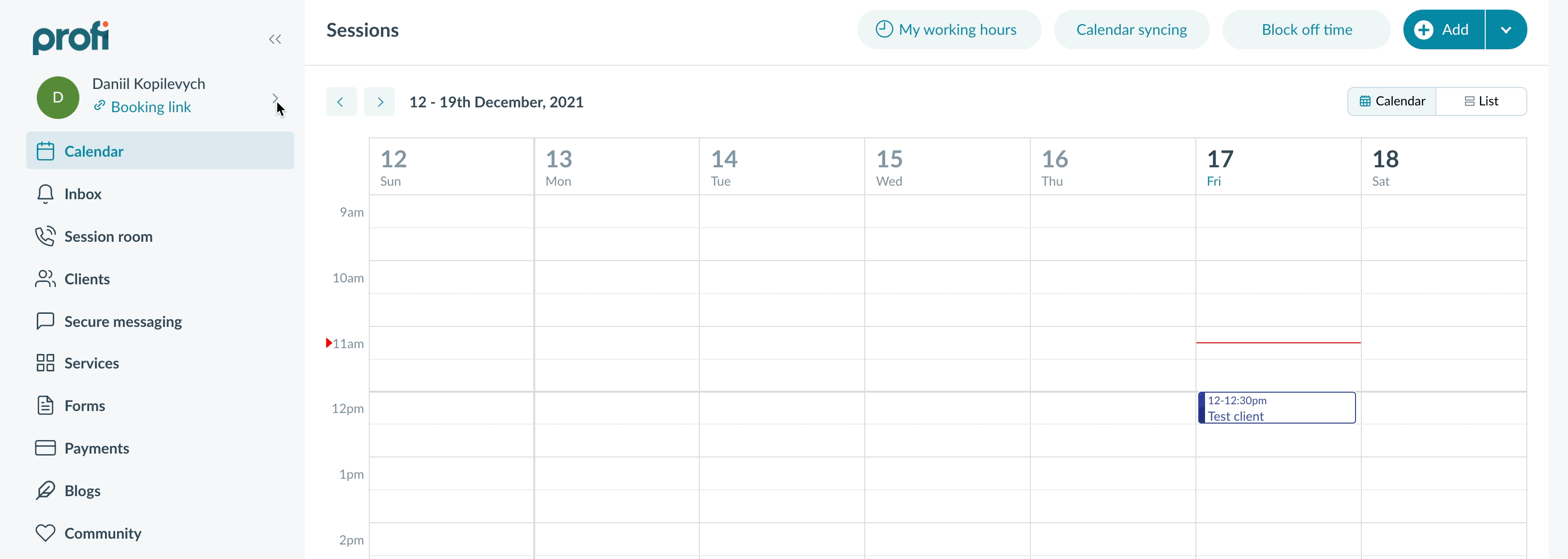
Switching between your new Team and existing Solo workspaces is simply a matter of two clicks: your account name and your workspace. No need to log in and out.
💡 Profi Tip: add new members to your team individually or a few at a time by entering multiple teammate email addresses into the Add team members field. You can also skip this step and add your teammates later by selecting the Add later link.
🎁 So what can you do with your Team?
- Collaborate on everything! Team workspace is just like your Solo workspace but with team collaboration ✨ superpowers. ✨
- Co-manage clients. Assign multiple team members to work with and manage clients.
- Tag-team your service delivery. Easily assign team members as hosts to deliver services. And give your clients the flexibility to schedule with different people on your team.
Here’s how sharing services works: - Team booking link: Your entire team gets a unique booking link so clients can book services with any of you. Once a client chooses their preferred session time, they’ll get to choose who they want to work with from a list of team members (hosts) you’ve assigned to deliver that service.
- Team service landing pages: Voilá! Every service you create automatically generates a landing page with hosts available to deliver that service.

So start sharing your Team services with clients, scaling your client list and revenue!
Oh, and speaking of results tracking… did we mention the ✨ extra-extra superpowers ✨ you’ll have as a Team Admin?
🕹️ Your new Team admin controls:
- 💲Centralized Team Billing. One source of truth for all client payments across team services. Withdraw payments to your Stripe/Paypal account at any time!
- 📅 Centralized Team Calendar. At-a-glance view of your entire team calendar and all client bookings.
- 👥 Roles + Access permissions. Invite, assign and manage your team members’ roles and level of access in Profi.
- 📈 Revenue + Service Delivery Dashboard. Track your team’s earned revenue and delivered services by month.
💡 Profi Tip: Branding is essential. Don’t forget to add your Team logo and description in Settings to ensure an on-brand experience for your clients!
Just in time for the holidays, we wanted to unwrap just a few of the capabilities available for your Team to explore. We’ve got so many more gifts coming in the new year. (But our CEO, Alina, distracted us with 🍪 cookies 🍪 and milk 🥛 so you can get to spending time with your precious loved ones and 💝 unboxing Teams for yourself.)
If you’re a Solopreneur (and don’t have a Team yet), you’ll notice a few pleasant changes to your Solo workspace:
- 🎨 Redesigned left-side menu. To ensure a consistent user experience between Solo and Team workspaces, we’ve refreshed your left menu and made your account details more visible there.
- 📨 Your own Inbox. We’ve taken all your notifications (from under the 🔔 bell) and moved them into your own inbox.
- 💳 Revamped Payments page. See a much more detailed, scannable (and exportable) view of all your transactions on the new payments page.
We really hope you’ll enjoy working with your team in Profi in the new year. And as an early sign-up bonus… (🥁 cue a tiny 🌰 nutcracker and 🧸 bear drumroll, please) log into Profi and try out our Team workspaces for FREE! Your completely free access will remain active for 1 month, so start exploring Teams today!
And amidst all this holiday excitement, please don’t forget to let us know (in reply to this email) what you like so far or what you’d like to see more of.
Want to request a personalized walkthrough or chat with us about your Team’s needs?
CONNECT WITH US ABOUT YOUR TEAM
Happy Holidays and happy collaborating!
⏯️ Up Next
Team workspace
We know many of you have been waiting for the release of Team workspaces.
The wait is almost over as Teams are set to be shipped later this month!
In the meantime, here's a sneak peek into the Team Dashboard feature:
Stay tuned for the official announcement in December!