GMB Review Verification Audit
Summary
All accounts now have direct access to new functionality that triggers a consistent monthly verification of existing reviews to identify any that have been removed.
Background
LocalClarity connects to Google, Facebook, TrustPilot, and dozens of other review platforms to collect reviews and responses. There are, however, circumstances where reviews are removed - either by the platform automatically or by the original reviewer.
We are enhancing the platform to better account for these circumstances via monthly review sync audits by verifying the status of current reviews. Any reviews that no longer exist on the destination source (starting with Google) will be marked as removed in the LocalClarity platform.
Where
The setting to turn on Review Audit/Sync can be found in Settings > Review Settings. If you toggle on the functionality directly you may receive a message asking that you contact Customer Support. The initial fetch can trigger a significant data request to Google so we need to manage the cadence of the initial audits.
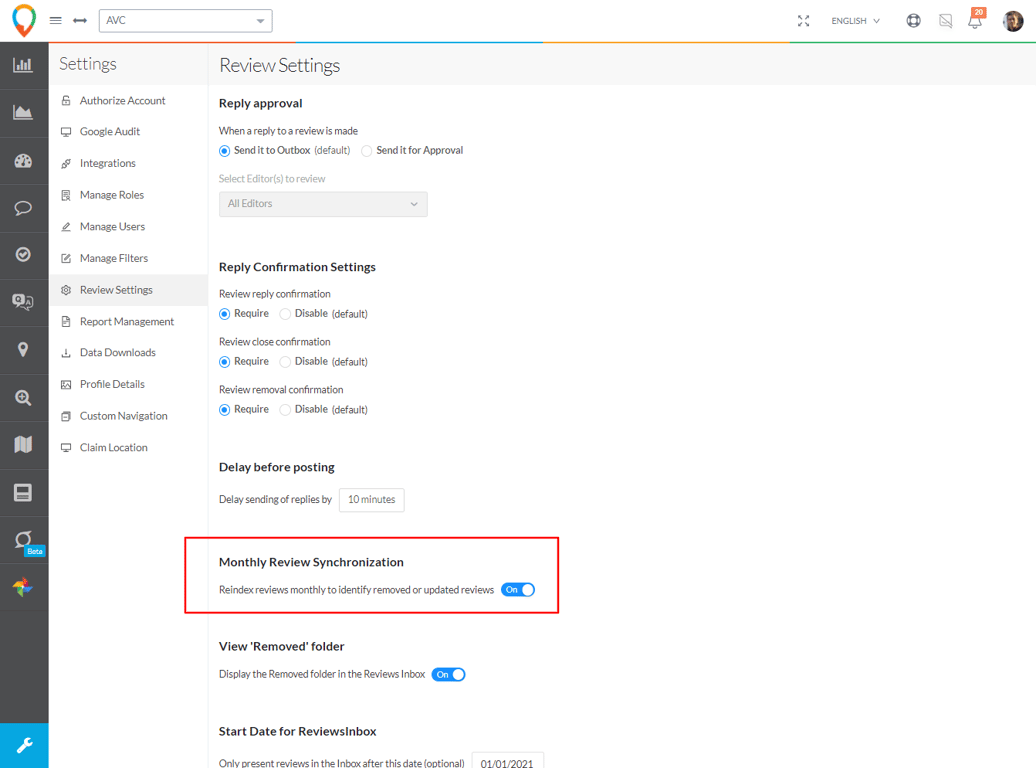
Details
Turning on this process will immediately kick off a new initial audit. This initial audit with reach out to Google to verify the continued existence of the most recent 3,000 reviews per location. If any reviews previously received into the LocalClarity platform are not verified, we mark that review as "Detected as Removed from Google".
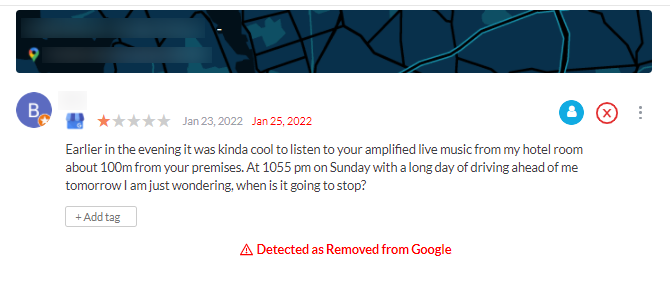
In the example above, a review received on Jan 23, 2022 was identified as removed on Jan 25, 2022. While the rating and comments remain available, the review is removed from all KPIs and quantitative reporting so that LocalClarity matches the publicly presented review totals and average.
After the initial audit, each account's reviews are validated on a monthly schedule (every 30 days after turning on the workflow). The platform checks the most recent 500 reviews per location.
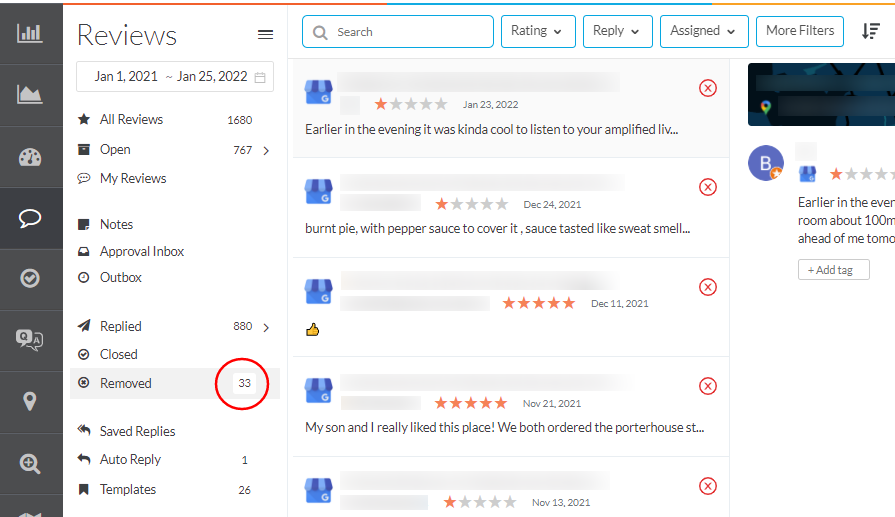
Next Steps
We will be providing greater visibility to the cadence of audits and additional control on the timing for each profile.
Cards (1)
GMB Review Audit/Sync
Automatically identifying and marking removed reviews.
LocalClarity connects to Google, Facebook, TrustPilot, and dozens of other review platforms to collect reviews and responses. There are, however, circumstances where reviews are removed - either by the platform automatically or by the original reviewer.
We are enhancing the platform to better account for these circumstances via scheduled review sync audits. Essentially, we will be fetching every current and historic review for every location in a profile and comparing it to our current data set. Any reviews that no longer exist on the destination source (starting with Google) will be marked as removed in the LocalClarity platform.
The review content will be accessible via download, but the ratings will no longer be part of KPIs metrics. This will allow all locations total to match the destination source while giving users visibility to the changes.
This project is expected to roll out in January.