License keys are now available!
In an exciting update for all of our digital content creators and sellers, we decided to roll out a much-anticipated feature: License Keys. This new addition is set to improve how merchants manage and distribute their digital products, offering an added layer of security and exclusivity.
What are License Keys?
License keys are unique codes that sellers can assign to their digital products, ensuring that each purchase comes with a distinct, verifiable key. This feature is crucial for software developers, digital artists, and creators looking to protect their intellectual property and enhance user authentication.
Key Benefits of Using License Keys
Enhanced Security: Prevent unauthorized sharing and use of digital products.
Improved Product Management: Easily track sales and product distribution.
Customized Customer Experience: Offer personalized access to digital content.
How to Enable License Keys in Sky Pilot?
Enabling License Keys in Sky Pilot is straightforward. Follow these simple steps to get started:
First select the product you wish to assign license keys to, and click on the "Create License Key".
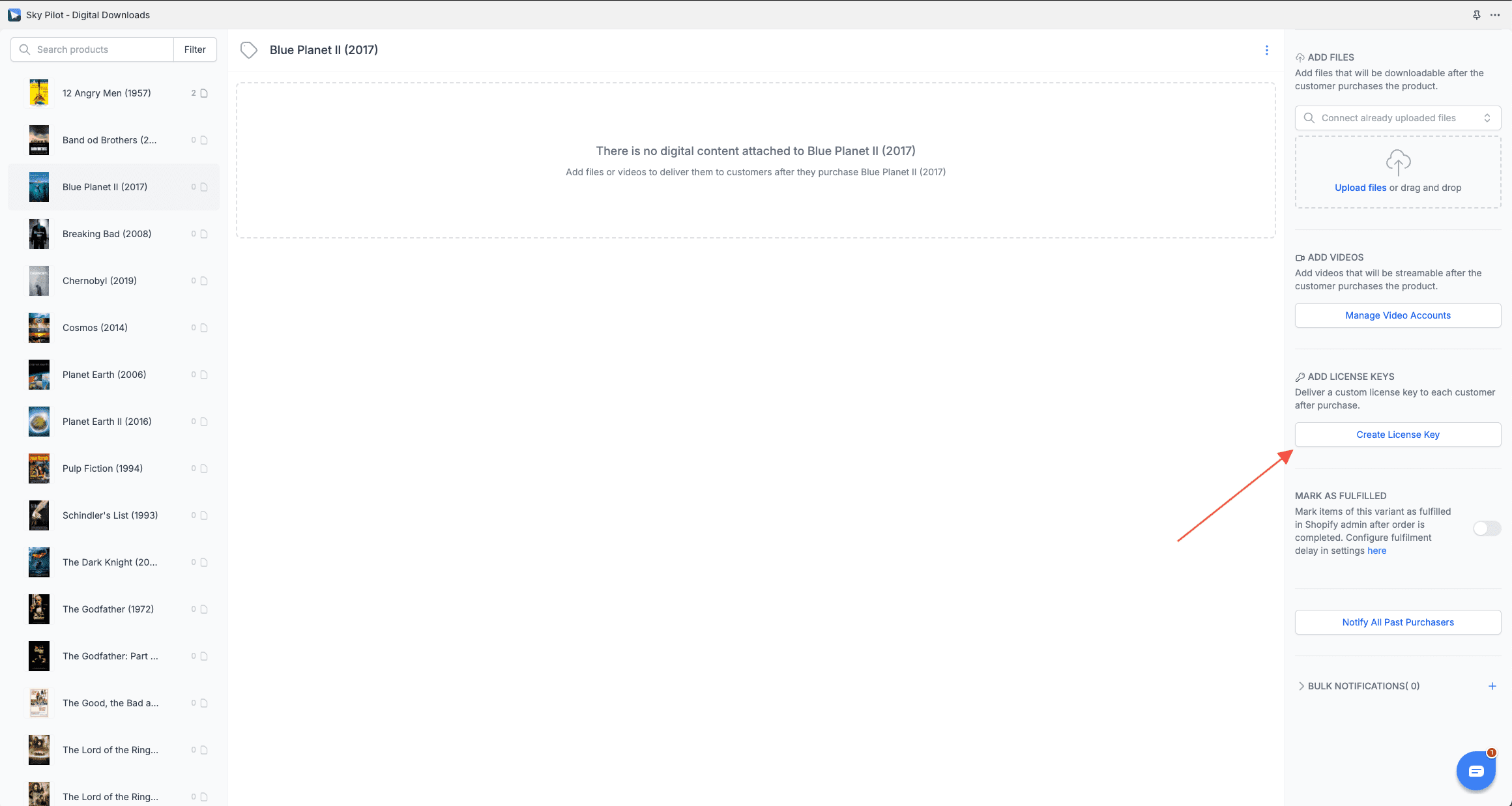
This will create a template file which you will need to replace with the actual License key. You do this by clicking on the "Manage License Keys" button.
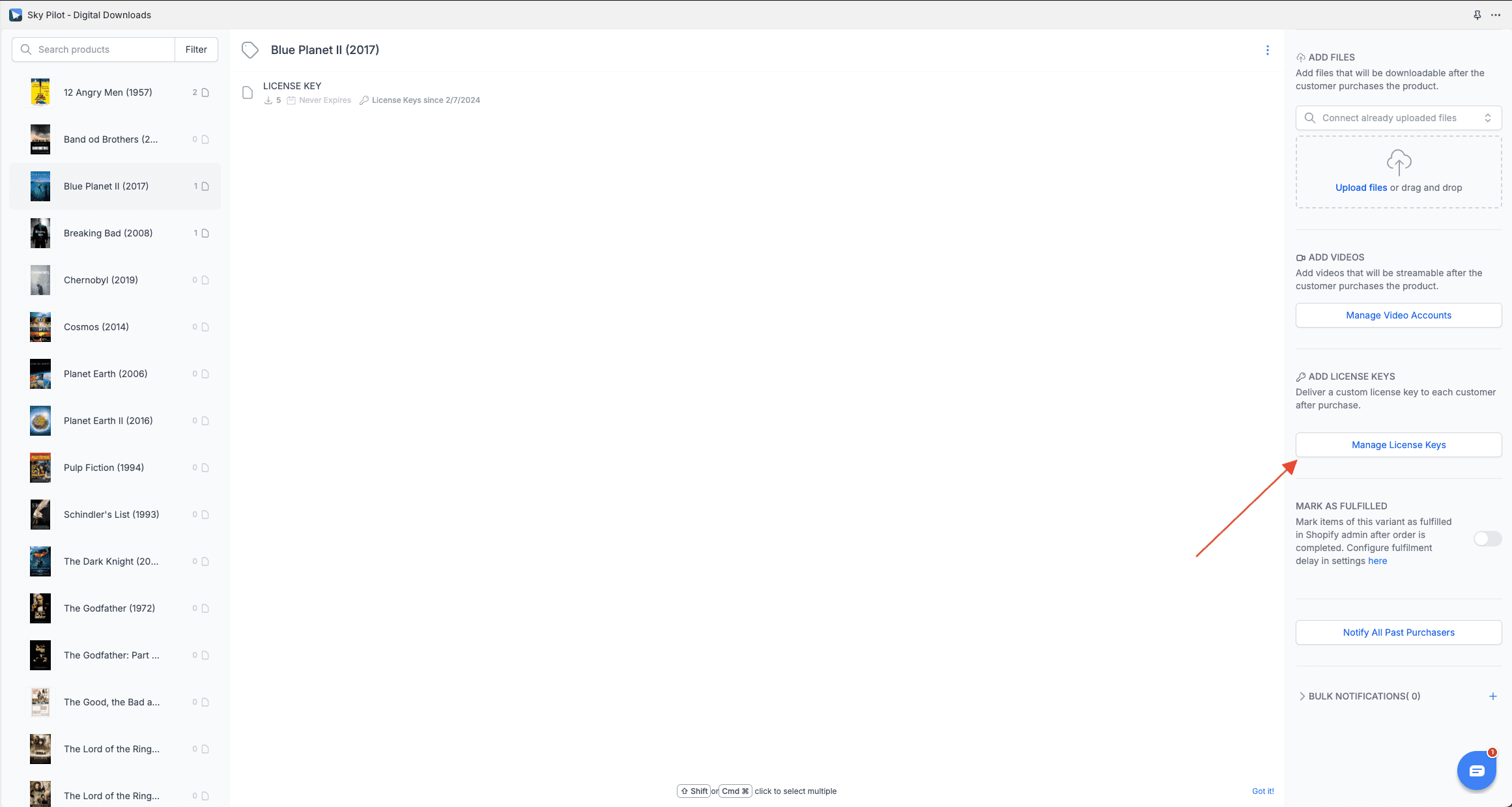
When you click on this button, you will be able to upload your License key and assign it to specific product.
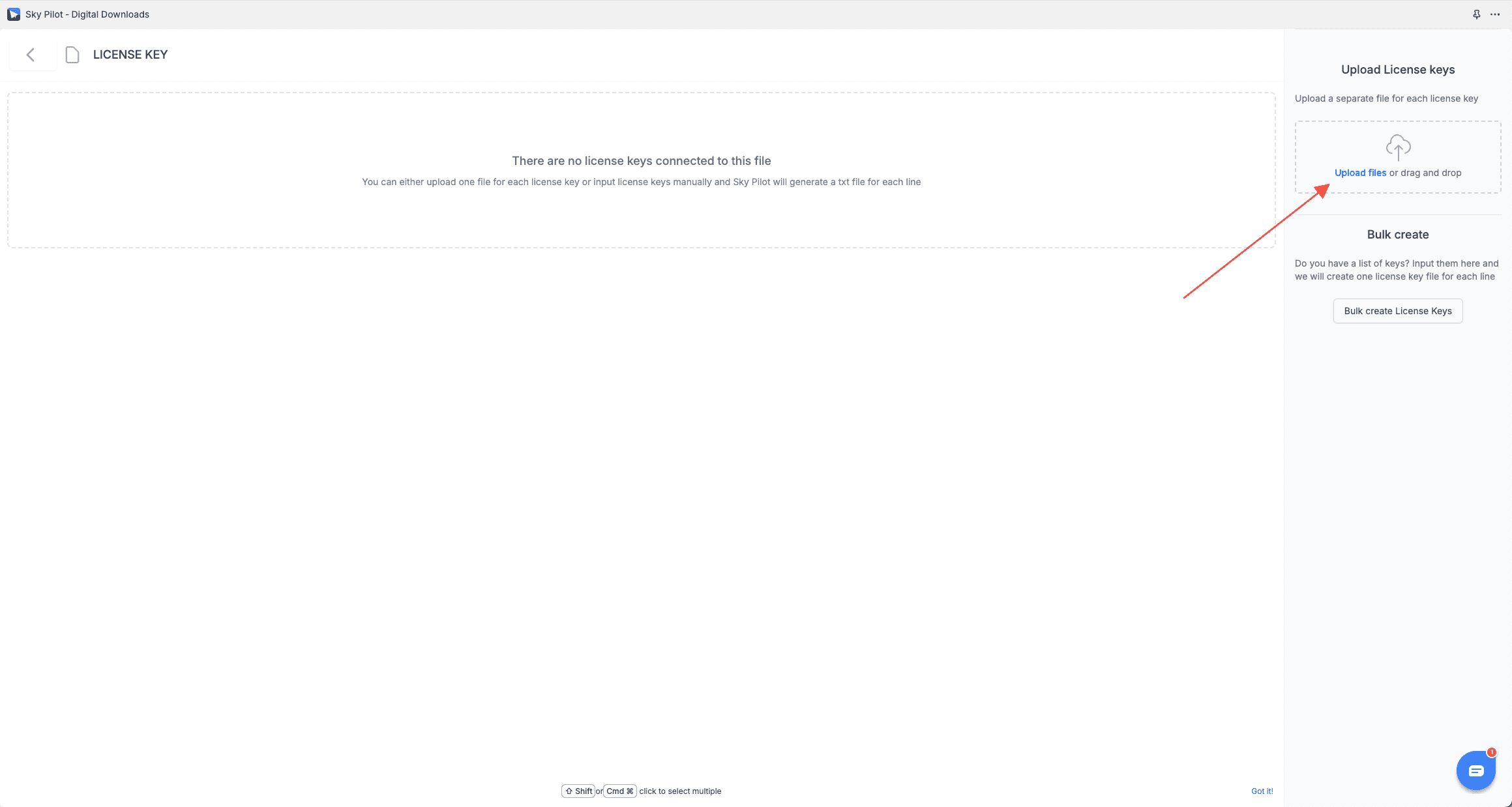
And, there you have it.
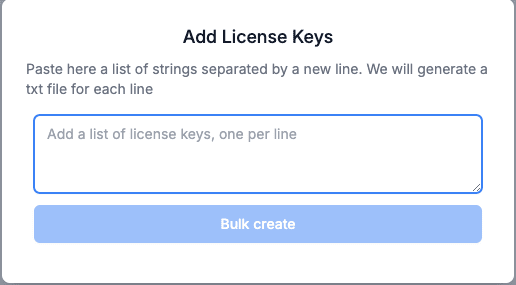
If you would like to assign multiple License Keys to one product, you can do that as well by clicking on the "Bulk create License Keys". Here, you can simply write a list of strings which will automatically create and assign License keys to the chosen product. Of course, each individual License key will be only delivered for one order.
Once your customers purchase a product which has a Licence key, they will be able to download it together with the digital file.
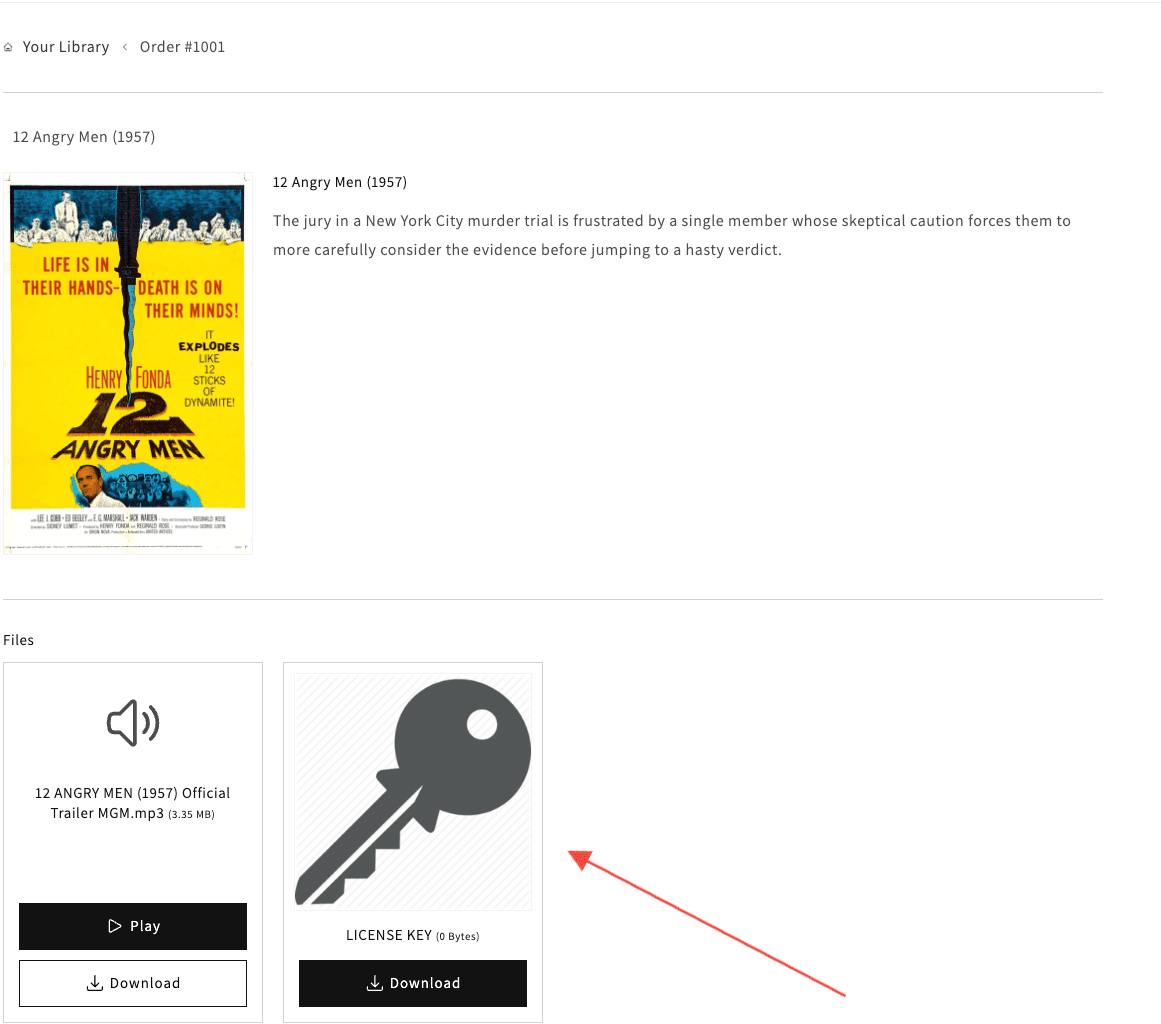
Also, you will be able to track the percentage of License keys assigned to the product which are part of the orders. For example, if you have assigned 3 different License keys to your digital product, and you have had 3 orders, this means that you don't have any more available License keys for that product. The "progress bar" on your product page will look like this: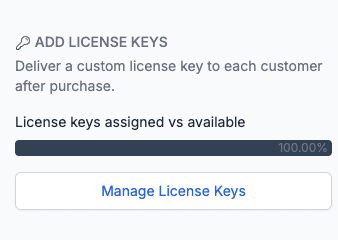
In the case that you have assigned 3 License keys to your product, and you have had 2 orders, this means that you only have 1 Lincese key available, and your "progress bar" will look like this: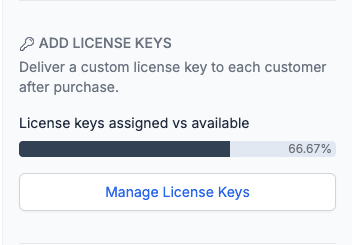
It is important to mention that Sky Pilot will send you an email notification whenever this ratio gets to 80% in favor of License keys assigned (which basically means that you have only 20% of available License keys left for that product).
