- Categories
- All
- New feature
- Improvement
- Fix
- Maintenance
- Announcement
- Coming soon
Open/Closed filtering on client profile
Now you can filter the project view on the client's profile for open and closed projects to see recently completed work.
Message notification in the client portal
Now, when a client reads a message in the portal, the notification icon will disappear, making it easier for clients to keep track of the messages they have read and which messages they still need to read. Before this update, the notification icon would not disappear and would confuse clients if there were previous or other messages.
Client Group Updates
New location for Client Groups Now client groups are displayed at the top of your client's profile making it easier fo your team to see and make changes. |
 |
Importing clients with their Client Groups Now when importing clients you can include the client groups in the import to automatically organize your client base. If the client group does not exist already in Financial Cents it will create the new client groups automatically. |
 |
Ability to select a client group when manually adding a client Now when you are manually adding a client you can add them to a client group to make the client grouping process more seamless. |
 |
Red dot indicator on Client Task Comments
Now if there is an unread message from a client in Client Tasks. There will be a red dot on the "Comments" button so your team can stay on top of new client messages related to their work. Once read, the red icon will disappear.
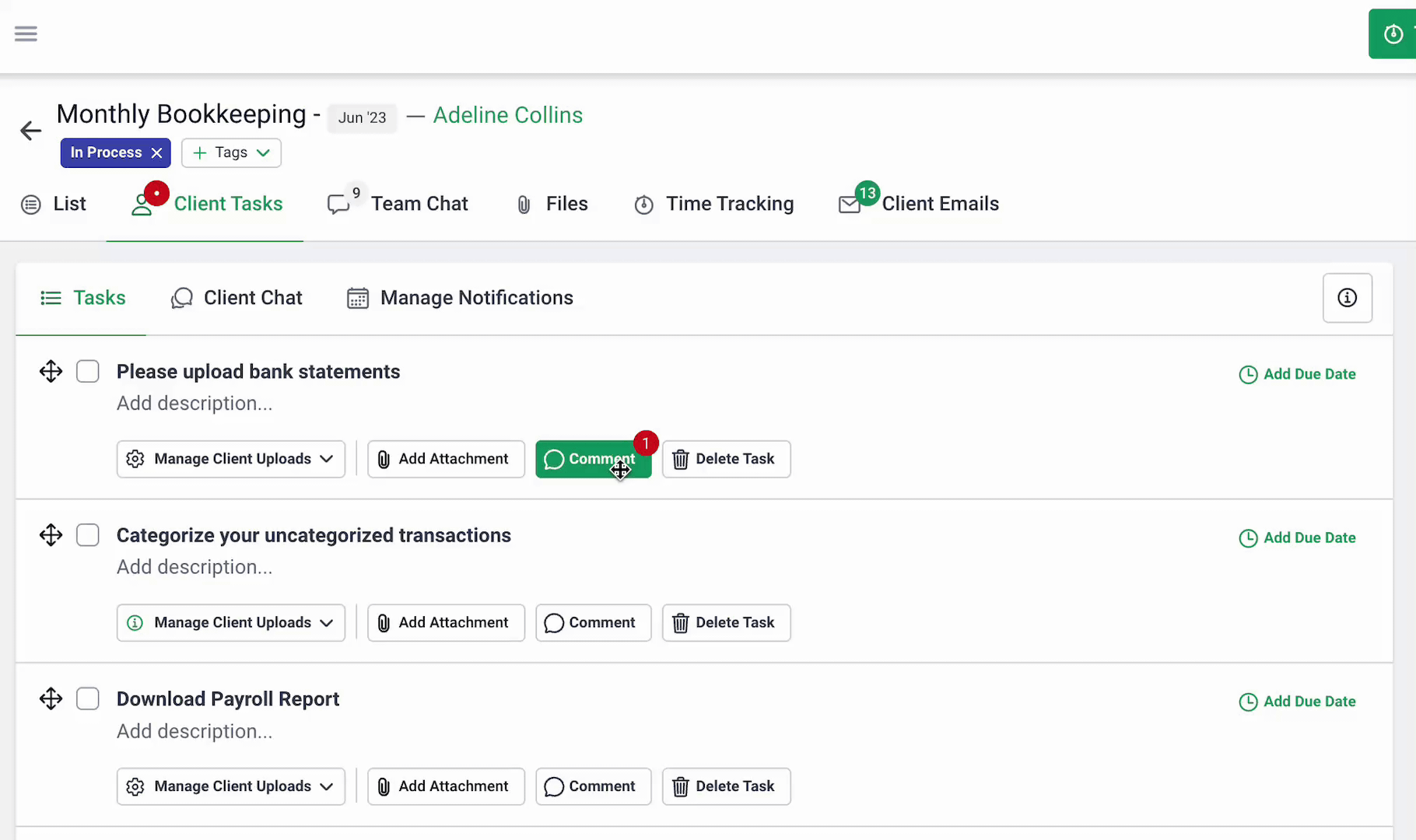
Red dot indicator on the Team Chat icon
Now if there is an unread message from a team member on a project, you will see a red dot in Workflow Dashboard. This will make it easier for your team to stay on top of new updates and questions around work. Once read, the read icon will disappear.