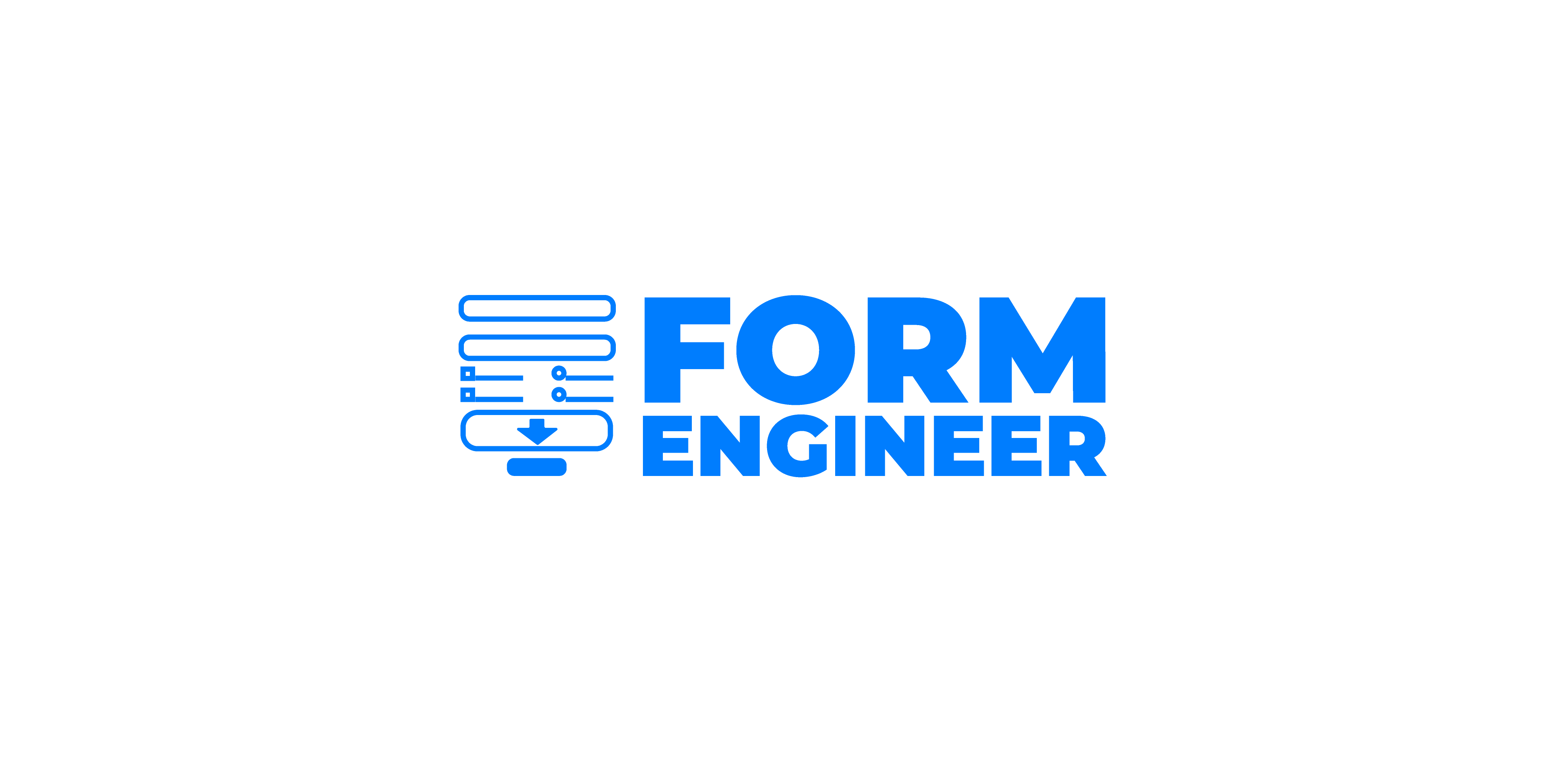Steps to generate URL to pre-fill form values:
- Go to the edit screen for the form for which you want to generate the URL.
- In edit mode, click on the form field which you want to be pre-filled.
- Copy the Form-Name value (check screenshot below)
- For example, if the form URL is: https://app.form.engineer/forms/test-1gv
- The new URL which will pre-fill a field with name field_2 will be https://app.form.engineer/forms/test-1gv?field_2=value
- Similarly, if there are multiple fields having names like https://app.form.engineer/forms/test-1gv?field_2=value&anotherField=someValue&onemorefield=AnotherValue
- In technical terms we’ll need to pass the value as key-value pair in get parameter