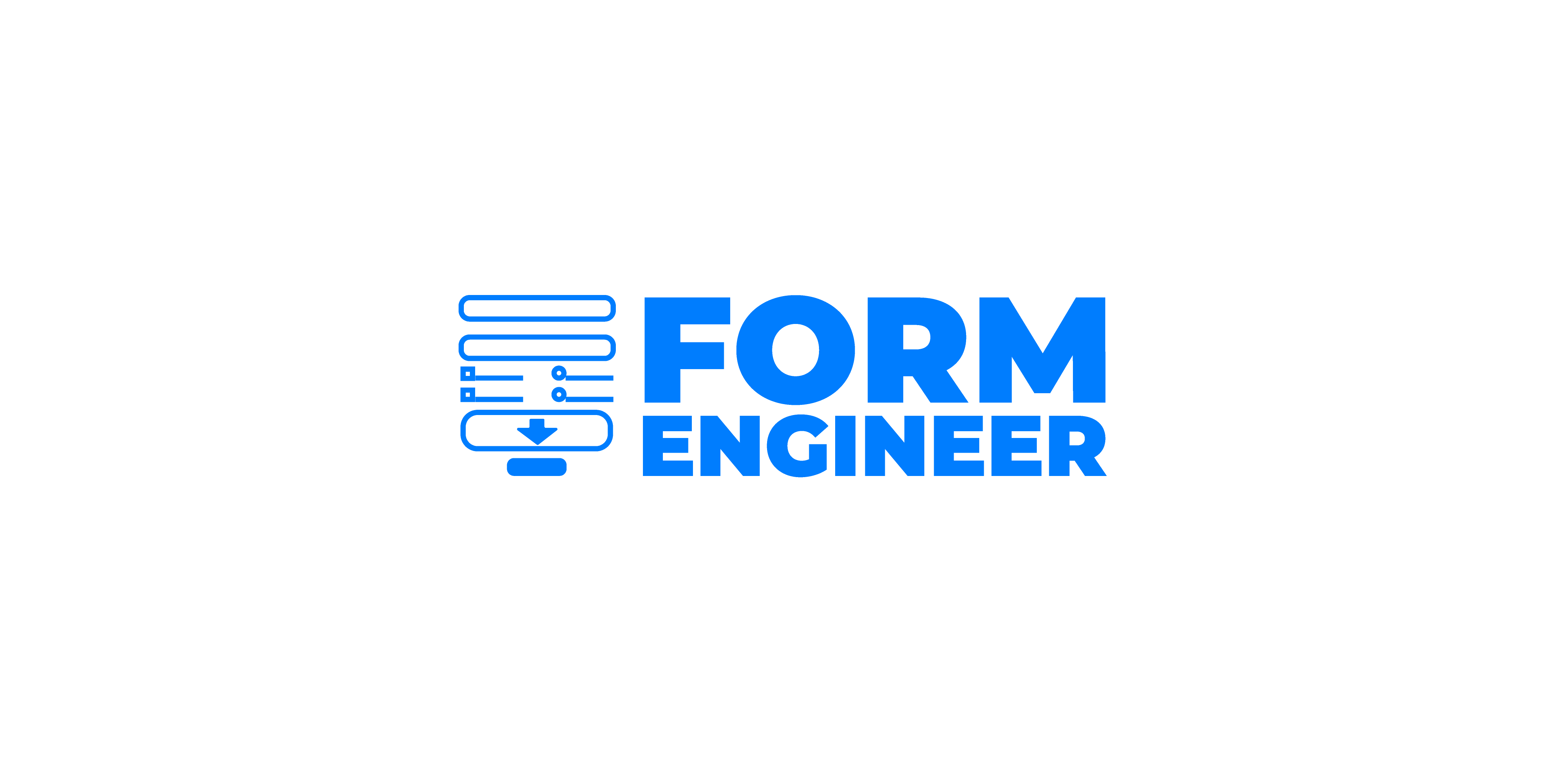Configure the following in Email settings:
- New Submission Email Settings
- This is the email that is sent to the Admin when a user submits a form.
- Auto Response Settings
- Send the user an email acknowledging the submission
- SMTP Settings
- Use the SMTP settings in "My settings" by default; or configure custom SMTP for this form.