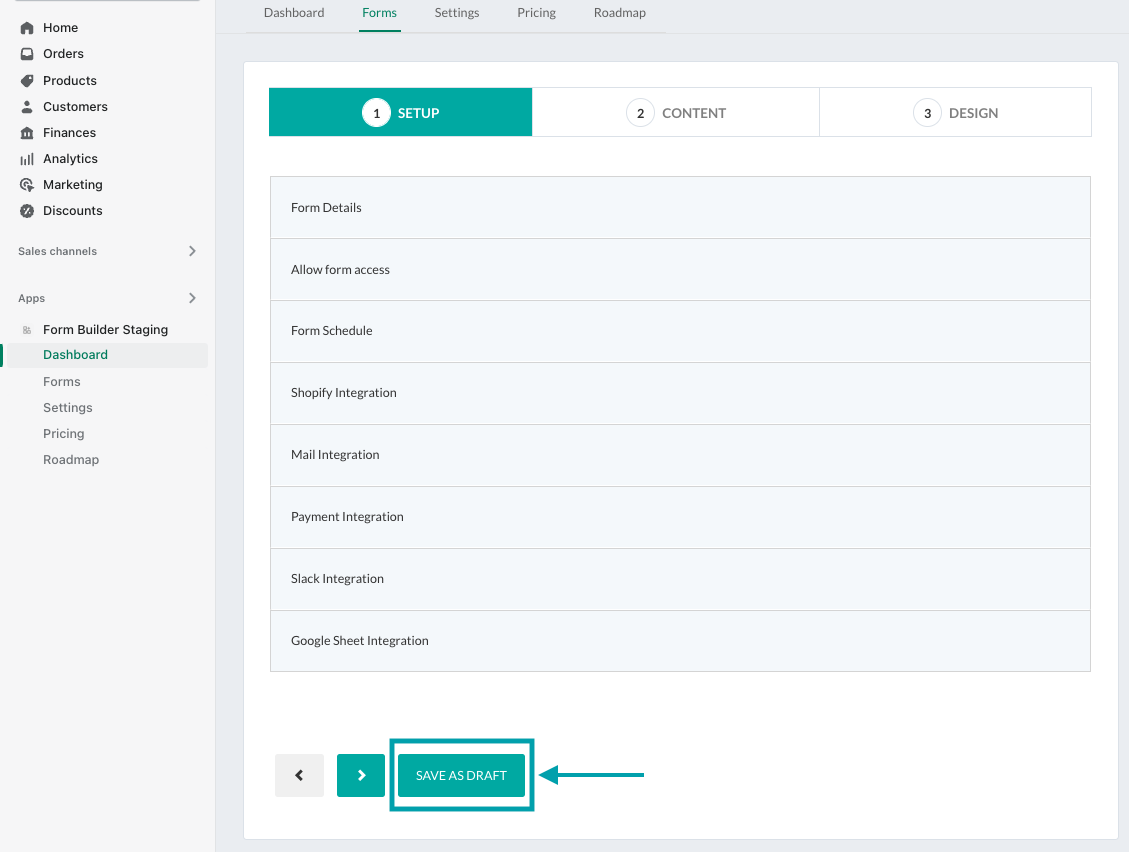If you need to pause while filling a form, you can save them as drafts. You can then come back to it for finishing it up. Your incomplete form will be stored as it is in my Draft Forms section.
Saving a Form as a Draft
Step 1. Start creating a New form
Step 2. Fill in the questions you want in your form.
Step 3. To save a form as a draft, press the "Save as Draft" button.