Update summary
The Cleo Trading Platform is constantly improving. Here you can find Release Notes and General Updates.
We're happy to announce new feature: Position Defaults!
You can find it in the manual backtesting side menu
With this feature you can set default Stop Loss and Take Profit distances for every position and cleo will automatically calculate the correct position size based on your settings!
To activate this feature all you need to do is set your Stop Loss and Take Profit settings, and then for every position simply drag the Stop Loss line to a position on chart!
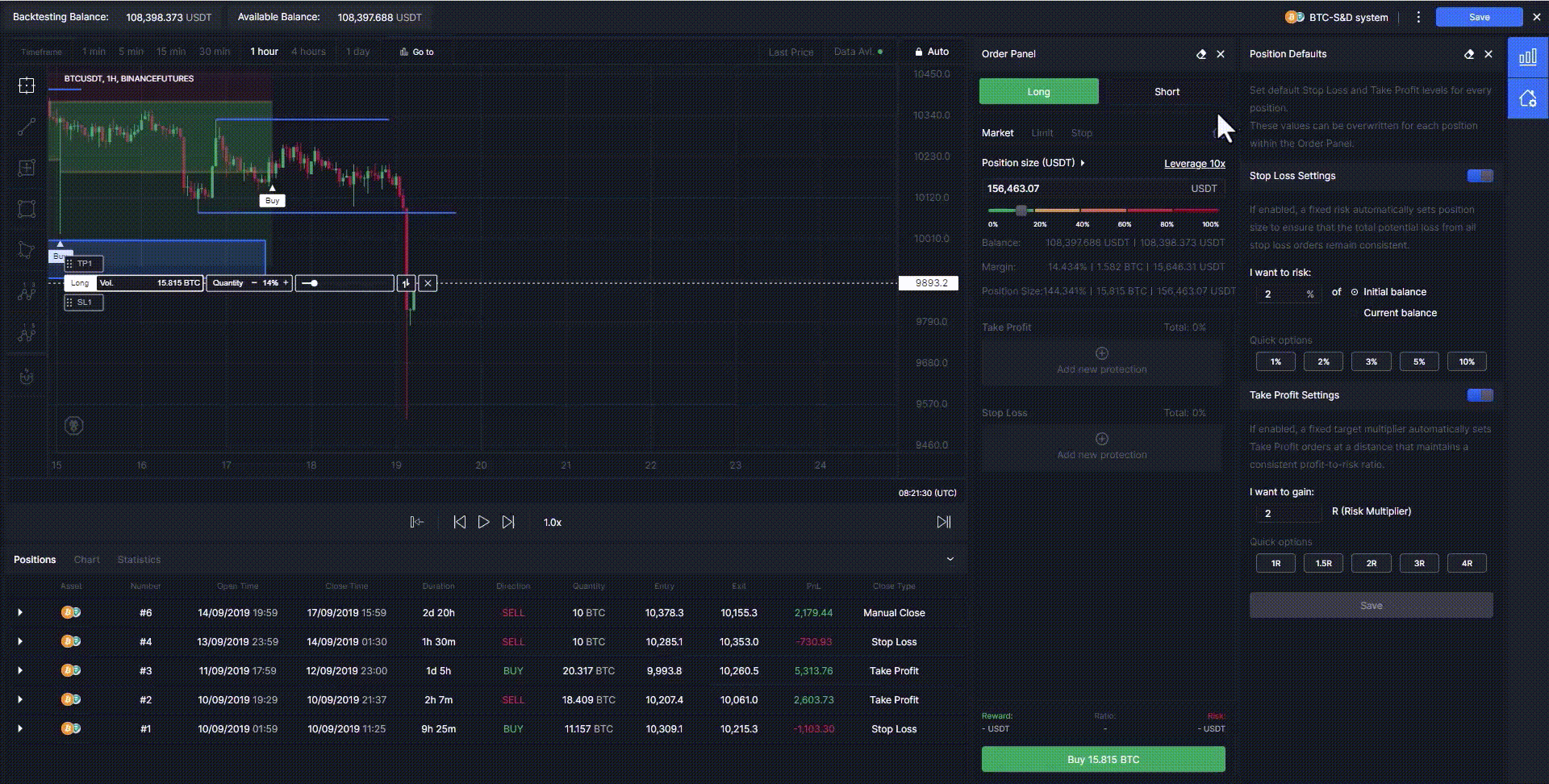
If you want to deactivate the feature you can simply click the Position Defaults icon in the Order Panel, or drag Take Profit to a different position.
This feature will significantly speed up your backtesting process while achieving better accuracy of results! No more worrying about correct position sizing!
Hey guys,
today we've deployed detailed visualization of transaction costs incurred while trading. If you want to test how transaction costs would eat up into your profits, now you can!
Spread, Commissions and Slippage you set will look like a yellow line and it will affect all PnL calculations:
These fees are set at the beginning of the backtest in second step of backtest settings:
Happy backtesting and see you on the trading floor!
Hi traders,
Today we've deployed new features:
From now on, even visitors can access the manual backtester, without the need to sign up to cleo.finance.
Their experience is simplified and has certain limits, such as limited time of 30 minutes per session, ability to open max. 30 positions and further limits on selectable assets, max. accessible history, timeframes, indicators and more will be implemented as we go along.
What's important now - everyone can try backtesting for 30 minutes and see if their strategy seem to have an edge in the market or not!
Expandable position table in manual backtester
In this table you can find significantly more data about every single backtested position, including detailed execution times, profit breakdown, take profit and stop loss order details and much more
Extra historical data for Binance Futures
Historical data for Binance Futures have been prolonged to maximum available. Now you can access even 1-minute data from all the way back to September 2019 from Binance.
Hey Traders!
Today we released some minor improvements in UX&Design of the backtester, as well as execution logic - main change: position is now opening on CLOSE of the current candle.
That's it today, next release will be in about a week. Happy trading!
Hi traders!
After a long and focused 3 months of dedicated work, we are proud to finally publicly release our new Manual Backtester!
The backtester is a complete rework of the trading terminal with chart being in the forefront of things, simple yet efficient order panel on the side and details about position, strategy and statistics in bottom panels.
Now you can finally test your own discretionary trading strategies easily, with full control and detailed statistics about each position and the strategy as a whole.
With this backtester you can (among other things):
So, go ahead, give it a try and let us know what you think!
See you on the trading floor!